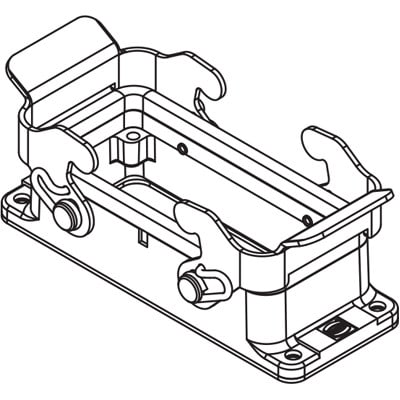Honda 2014 Odyssey - Owner's Manual Handbücher
Bedienungsanleitungen und Benutzerhandbücher für Autos Honda 2014 Odyssey - Owner's Manual.
Wir stellen 1 PDF-Handbücher Honda 2014 Odyssey - Owner's Manual zum kostenlosen herunterladen nach Dokumenttypen zur Verfügung Bedienungsanleitung

Honda 2014 Odyssey - Owner's Manual Bedienungsanleitung (565 Seiten)
Marke: Honda | Kategorie: Autos | Größe: 34.08 MB |

Inhaltsverzeichnis
Contents
2
Safe Driving
26
Seat Belts
31
Operation
44
Side Airbags
47
Airbag Care
52
Child Safety
53
Indicators
71
Indicator
74
P. 480, 481
78
(e for up to
80
Trip Meter
95
Continued
102
Instrument Panel
103
Controls
108
Valet Key
112
Key Number Tag
112
Auto-Closer
127
■ From outside
129
■ From inside
129
Door Handles
134
Security System
136
Panic Mode
138
with the Remote
140
Transmitter
140
with the Key
141
Ignition Switch
143
Turn Signals
148
Light Switches
148
Fog Lights
151
Rear Seats
170
Interior Lights
177
Map Lights
178
Center Pocket
181
Beverage Holders
182
AC Power Outlet
186
Coat Hooks
187
Cargo Hooks
187
Seat Heaters
190
HondaVAC
192
■ To operate:
193
Features
206
Audio System
207
USB Port
208
Region Setting
210
Wallpaper Setup
215
Display Setup
218
■ Radio text
221
Playing a CD
222
(MP3/WMA/AAC)
223
Playing an iPod®
225
Pandora® Menu
229
Shortcuts
237
■ Front audio
240
■ Rear audio
240
Preset Memory
247
Radio Menu
262
Pandora®
270
Recommended CDs
274
■ Protecting CDs
275
USB Flash Drives
276
■ Playing a DVD
281
Language:
288
Appearance:
288
■ Playing a CD
292
Playable Discs
294
2 Clock P. 108
306
HFL Menus
330
Change a number
331
■ Phone screen
333
Phone Setup
335
Auto Answer
343
Ring Tone
344
Speed Dial
346
Making a Call
349
Receiving a Call
354
Before Driving
397
Interior Checks
398
Towing a Trailer
402
■ Tongue load
403
■ Hitches
403
■ Safety chains
403
■ Trailer brakes
404
■ Trailer light
404
■ Sway control
404
When Driving
408
Shifting
414
Cruise Control
416
To Cancel
418
FCW Limitations
422
LDW Camera
425
LDW On and Off
425
LDW Limitations
426
VSA® On and Off
428
LaneWatch
435
Brake System
437
Foot Brake
438
(R, and
443
Rearview Camera
446
Refueling
447
How to Refuel
448
Fuel Economy
450
Maintenance
452
Vehicle Safety
454
Opening the Hood
465
Oil Check
467
Engine Coolant
471
Radiator
472
Brake Fluid
474
Passenger side
477
Fog Light Bulbs
480
Checking Tires
491
Tire Labeling
492
Treadwear
494
Traction
495
Temperature
495
Wear Indicators
496
Tire Rotation
498
Winter Tires
499
Maintenance
505
Cleaning
506
Floor Mats
507
Exterior Care
508
Applying Wax
509
Types of Tools
511
Plastic Screw
519
Carpet Piece
519
Mounting Wing
519
Bolt (B)
519
Jump Starting
524
Overheating
527
Fuse Locations
534
(Driver Side)
535
Rear Fuse Box
538
Emergency Towing
540
Information
542
Specifications
543
Weitere Produkte und Handbücher für Autos Honda
| Modelle | Dokumententyp |
|---|---|
| 2014 Pilot (EX-L with Navigation) - Technology Ref |
Bedienungsanleitung
 HONDA 2014 Pilot (EX-L with Navigation) - Technology Reference Guide User Manual,
14 Seiten
HONDA 2014 Pilot (EX-L with Navigation) - Technology Reference Guide User Manual,
14 Seiten
|
| 2014 Pilot (LX, EX, EX-L and EX-L w/ RES) - Techno |
Bedienungsanleitung
 HONDA 2014 Pilot (LX, EX, EX-L and EX-L w/ RES) - Technology Reference Guide User Manual,
12 Seiten
HONDA 2014 Pilot (LX, EX, EX-L and EX-L w/ RES) - Technology Reference Guide User Manual,
12 Seiten
|
| 2014 Pilot (Touring) - Technology Reference Guide |
Bedienungsanleitung
 HONDA 2014 Pilot (Touring) - Technology Reference Guide User Manual,
17 Seiten
HONDA 2014 Pilot (Touring) - Technology Reference Guide User Manual,
17 Seiten
|
| 2014 Pilot - Navigation Manual |
Bedienungsanleitung
 HONDA 2014 Pilot - Navigation Manual User Manual,
179 Seiten
HONDA 2014 Pilot - Navigation Manual User Manual,
179 Seiten
|
| 2014 Pilot - Owner's Manual |
Bedienungsanleitung
 HONDA 2014 Pilot - Owner's Manual User Manual,
488 Seiten
HONDA 2014 Pilot - Owner's Manual User Manual,
488 Seiten
|
| 2014 Ridgeline - Technology Reference Guide |
Bedienungsanleitung
 HONDA 2014 Ridgeline - Technology Reference Guide User Manual,
12 Seiten
HONDA 2014 Ridgeline - Technology Reference Guide User Manual,
12 Seiten
|
| 2014 Ridgeline - Navigation Manual |
Bedienungsanleitung
 HONDA 2014 Ridgeline - Navigation Manual User Manual,
151 Seiten
HONDA 2014 Ridgeline - Navigation Manual User Manual,
151 Seiten
|
| 2014 Ridgeline - Owner's Manual |
Bedienungsanleitung
 HONDA 2014 Ridgeline - Owner's Manual User Manual,
422 Seiten
HONDA 2014 Ridgeline - Owner's Manual User Manual,
422 Seiten
|
| 2013 Accord Coupe (LX-S) - Technology Reference Gu |
Bedienungsanleitung
 HONDA 2013 Accord Coupe (LX-S) - Technology Reference Guide User Manual,
14 Seiten
HONDA 2013 Accord Coupe (LX-S) - Technology Reference Guide User Manual,
14 Seiten
|
| 2013 Accord Coupe (EX & EX-L) - Technology Ref |
Bedienungsanleitung
 HONDA 2013 Accord Coupe (EX & EX-L) - Technology Reference Guide User Manual,
20 Seiten
HONDA 2013 Accord Coupe (EX & EX-L) - Technology Reference Guide User Manual,
20 Seiten
|
| 2013 Accord Sedan (LX, Sport, EX) - Technology Ref |
Bedienungsanleitung
 HONDA 2013 Accord Sedan (LX, Sport, EX) - Technology Reference Guide User Manual,
16 Seiten
HONDA 2013 Accord Sedan (LX, Sport, EX) - Technology Reference Guide User Manual,
16 Seiten
|
| 2013 Accord Sedan (EX-L with Navigation) - Technol |
Bedienungsanleitung
 HONDA 2013 Accord Sedan (EX-L with Navigation) - Technology Reference Guide User Manual,
24 Seiten
HONDA 2013 Accord Sedan (EX-L with Navigation) - Technology Reference Guide User Manual,
24 Seiten
|
| 2013 Accord Sedan (EX-L) - Technology Reference Gu |
Bedienungsanleitung
 HONDA 2013 Accord Sedan (EX-L) - Technology Reference Guide User Manual,
20 Seiten
HONDA 2013 Accord Sedan (EX-L) - Technology Reference Guide User Manual,
20 Seiten
|
| 2013 Accord Coupe (EX-L with Navigation) - Technol |
Bedienungsanleitung
 HONDA 2013 Accord Coupe (EX-L with Navigation) - Technology Reference Guide User Manual,
24 Seiten
HONDA 2013 Accord Coupe (EX-L with Navigation) - Technology Reference Guide User Manual,
24 Seiten
|
| 2013 Accord Sedan (Touring) - Technology Reference |
Bedienungsanleitung
 HONDA 2013 Accord Sedan (Touring) - Technology Reference Guide User Manual,
26 Seiten
HONDA 2013 Accord Sedan (Touring) - Technology Reference Guide User Manual,
26 Seiten
|
| 1983 Civic Sedan - Technology Reference Guide |
Bedienungsanleitung
 HONDA 1983 Civic Sedan - Technology Reference Guide User Manual,
13 Seiten
HONDA 1983 Civic Sedan - Technology Reference Guide User Manual,
13 Seiten
|
| 1983 Civic Sedan (with Navigation) - Technology Re |
Bedienungsanleitung
 HONDA 1983 Civic Sedan (with Navigation) - Technology Reference Guide User Manual,
17 Seiten
HONDA 1983 Civic Sedan (with Navigation) - Technology Reference Guide User Manual,
17 Seiten
|
| 1983 Civic Coupe (with Navigation) - Technology Re |
Bedienungsanleitung
 HONDA 1983 Civic Coupe (with Navigation) - Technology Reference Guide User Manual,
17 Seiten
HONDA 1983 Civic Coupe (with Navigation) - Technology Reference Guide User Manual,
17 Seiten
|
| 1983 Civic Coupe - Technology Reference Guide |
Bedienungsanleitung
 HONDA 1983 Civic Coupe - Technology Reference Guide User Manual,
13 Seiten
HONDA 1983 Civic Coupe - Technology Reference Guide User Manual,
13 Seiten
|
| 2013 Civic Hybrid - Technology Reference Guide |
Bedienungsanleitung
 HONDA 2013 Civic Hybrid - Technology Reference Guide User Manual,
16 Seiten
HONDA 2013 Civic Hybrid - Technology Reference Guide User Manual,
16 Seiten
|
Honda Geräte